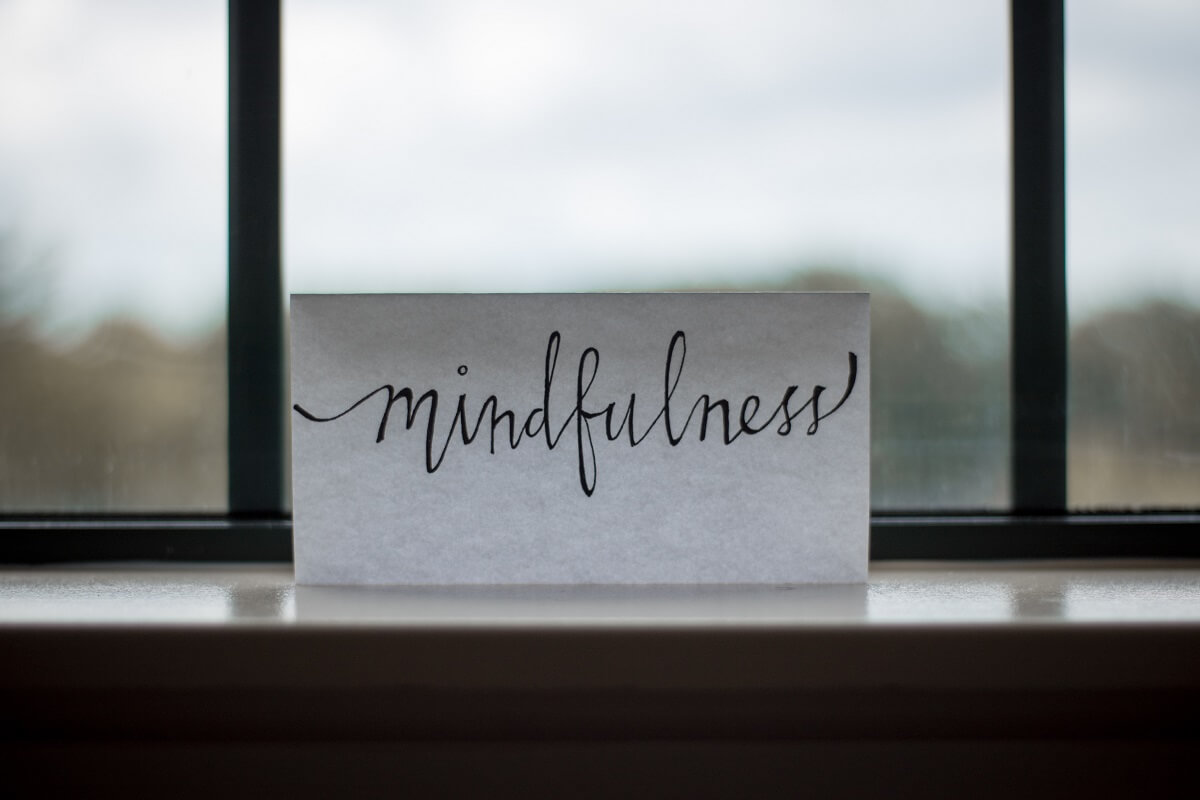May 20 2019
How to take care of your eyes if you use computer at work?
Blink
In normal conditions you blink 12 times a minute. When looking at the screen, it’s even 5 times less than that. Blink as often as you can! It is a natural way to moisturize your eyes. If you keep feeling your eyes are dry and blinking doesn’t help – you can try moisturizing eye drops.
Also read: How to take care of a good atmosphere at work?
Organize yourself
You can protect your eyes thanks to ergonomic work. Place the screen 50-70cm from your face. Your sight should be at the top of the screen. The room you work in should be well-lit and the screen contrast should be exactly in the middle between black and white. You can also use a software that changes the colors depending on the time of day. Late afternoon means the colors are dimmed so that you avoid your eyes feeling tired.
Did you know that…?
When you look at a screen, your sight should be directed slightly down. This reduces the tension of the neck and looking at the entire screen requires to move your eyes not the whole body.
Take breaks
Opticians recommend to take a 5 minutes break every hour. Go for a tea or a coffee. Look at something green and take a few deep breaths. You can also do one of the simple exercises.
- Look at a wall and draw a figure eight with your eyes. Remember not to move your head. Do 5 figures eight going clockwise and anticlockwise.
- Sit straight. First look up, then down, left and right. Repeat a few times.
- Look at something being close to you, then stop looking at it and look at something that’s far away. Focus on the thing for at least a minute.
- Close your eyes and place your hands on them so that no light can reach them. Do it for a minute.
You keep forgetting about the exercises? Luckily enough, there are free apps that will remind you about them. Try Anti-EyeStrain or EyeCareReminder.
See also: 5 rules of work-life balance
Take care of your hygiene
Regularly clean the screen from dust. Small particles floating above the computer irritate your eyes so make sure your workplace is clean. Pay attention to the humidity of the room you work in. Optimal level is 45-55%. Dry air is not a good situation when working in front of a computer.
Increase font size
If you write a lot using a computer, make sure the font you use is at least three times bigger than the smallest one you can read. Don’t forget about the contrast between background and characters and use an easily readable font. Do you edit texts? Use the enlarged edit window. Thanks to these simple tips you will not exhaust your eyes.
Choose anti-reflective coating
Go to an optician and ask for a prescription for glasses with anti-reflective coating (even if your sight is good). Anti-reflective coating eliminates the reflexes from the screen and provide a right contrast. The glasses also protect you against UV and electromagnetic waves produced by screens.
Looking for an office to let? Click here!