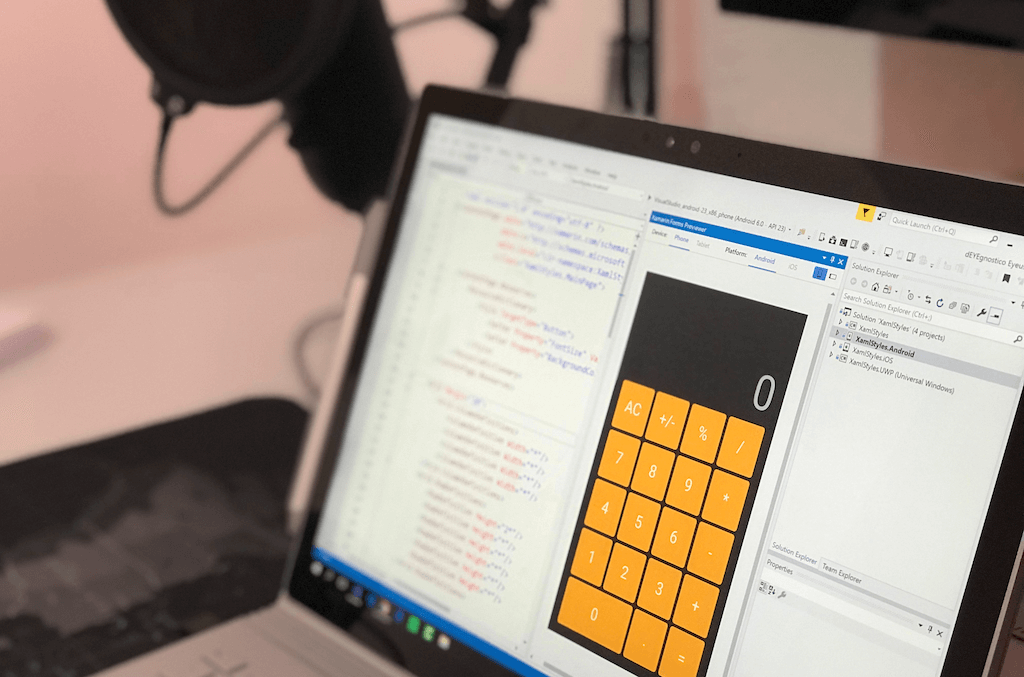October 7 2022
TOP five apps to help you with your office work
If you work behind a desk, surely you spend much time doing repetitive tasks. There are dozens of solutions to help you work more efficiently and to make your work easier. There are so many that you often don’t know which ones to choose. So maybe you should go back to the roots? Here are five tested apps to make your work more productive.
Dropbox
Dropbox is a well-known hosting and file sharing service, which lets you access files from any device. This makes it especially useful for most office workers, as they can work with all their documents from any computer in the office, at home or even while travelling. Dropbox not only lets you access files from any place, but also helps you collaborate with your coworkers. The app is also a great place to store company documents, such as employee manuals, office policies and standard operating procedures. This way, employees can access this key information wherever they may be, which helps keep the documentation in order and saves a lot of time.
Asana
Asana is an automated task management tool, which lets you create tasks, make detailed descriptions of what needs doing, attach the necessary files, as well as attach documents needed for projects. You can also use this app to plan your work. It is a good idea to set a repeating deadline, which will go off at the end of every week or every month, so that you don’t need to worry that you’ll forget to check on task progress, for example. You can also use Asana to post comments or answers to the posts of your coworkers or clients.
These might also interest you:7 rules that will help you work more efficiently
Google Docs
Google Docs is an app for text editing, which allows to create and edit documents, as well as share them with coworkers. You can use it to write letters, reports, blog posts and more. It can also be used to create a company catalogue, employee manuals, employee meeting minutes and many, many more. All it takes is to invite your coworkers to view and edit a document and they can introduce changes in real time, which makes collaboration on various projects so much easier. If your company uses Google Apps, you can integrate Google Docs with other Google apps, such as Calendar or Gmail. That way you can save an appointment in Calendar and its details will be automatically saved in Google Docs document.
Google Calendar
Hardly a discovery? You’d be surprised! Google Calendar is in fact a scheduling app, which allows events and tasks to be created and managed, as well as inviting coworkers to those events. With it you can create event templates, which are quick and easy to use. This way you don’t need to worry about tracking all your meetings, tasks, deadlines and other events by hand. This app is especially useful for those who work from more than one location. Thanks to the Calendar you can create events in many different locations and invite your coworkers to them.
Read also: 6 things that you must have on your desk
Google Sheets
Excel is a well-known app for using spreadsheets, which lets you manage and analyze data. Google Sheets lets you share documents, which makes working with them much easier. If you work in marketing, finance, operations or any other department where data analytics is required, this app will help you quickly and efficiently sort out numbers and other information ion real time. If you work in a team that uses project management software, this app will also help you track schedules and project deadlines. It can also be used for creating budgets, tracking revenues and expenditure for the company from any device, wherever you go.
What you really need for efficient office work are these five well-known apps, which make you work more effectively. First and foremost, they will save you time writing and sending countless emails, and they will limit the number of meetings you’ll need to attend. One of the most important features of these solutions is file sharing without the need of creating many copies, which can easily get mixed up. This will help you save time on admin, writing and editing documents, schedule management and more.
Are you looking for comfortable office space? Click here and check out the Solutions.Rent’s offices.